About me
I'm Domitille! I help service based businesses DIY their Pinterest marketing so they can create a sustainable visibility strategy for their business.
Wondering what is an Idea pin on Pinterest and how it can benefit your business? Then, this article is for you! We cover the basics of Idea pins to help you make sense of them!
This post contains affiliate links which means I may earn a commission, at no cost to you, if you click on one of them. Learn more here.
What is an Idea Pin on Pinterest?
Pinterest Idea pin VS Instagram Stories
Let’s start with an Idea pin on Pinterest is NOT Instagram Stories! If you’re wondering “how long does a Pinterest story last”, you’re doing it all wrong! Pinterest is not social media. An Idea pin on Pinterest won’t disappear after 24 hours either because they still work like a standard pin! You need to create a design/video (or record on the Pinterest mobile app), upload the content, and then publish it on the platform. People will be able to save them on their boards and come back to it whenever they want!
Now that’s out of the way, what are Pinterest Idea pins? They are the newest format of pins introduced by Pinterest at the end of 2020. They are pins with multiple images (up to 20!) and they’re supposed to allow you to share ideas and how-to’s within one pin.
So, basically, you upload multiple images and when you publish them, they’re all gathered together under one pin with multiple “slides”. People can swipe to see the rest of the images.
Idea Pins vs Story Pins
They’re the same thing! Pinterest decided to rename story pins as Idea pins probably to avoid confusion with Instagram stories.
How to get an Idea pin for Pinterest?
Pinterest Idea pins are still in early access, meaning that Pinterest didn’t roll them out to everyone, at least at the time of this article! If you’re a US-based account, you should be able to request access within your Pinterest account. Go to your account settings and then click on “request access to idea pins”. If you can’t do it via your Pinterest account, you can go to the request form here!
How are Pinterest Idea pins different from the other pins?
The difference with the other pin formats, though, is that an Idea pin on Pinterest does not link outside of Pinterest. Indeed, they are meant to engage users within the app and don’t allow you to add a link for people to click on.
They also differ when it comes to where you can find them, at least for the mobile version of Pinterest. On the mobile version, they do look very similar to your Instagram stories since they’re at the top of your screen. When a content creator you follow uploaded an Idea pin on Pinterest, their profile picture will appear at the top of your screen with “colored slides” around the picture. You can click on their picture and access all their idea pins from there. On top of that, on mobile and desktop, Idea pins have their own section at the top of the “created” tab.
Here’s how it looks on the mobile version
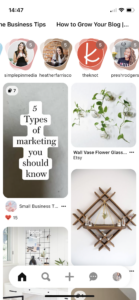
Here is how it looks on the desktop version
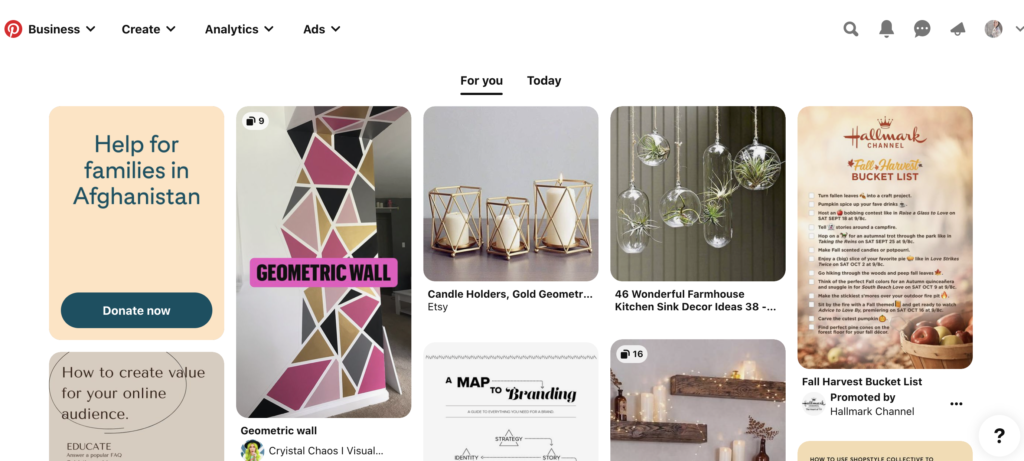
Why and How to use an Idea pin on Pinterest
Why you should add Idea pins to your mix
You’re probably wondering why the heck you’d use Pinterest Idea pins if you can’t add a link. After all, Pinterest is to drive traffic to your website, right? Well, you should still experiment with Pinterest Idea pins because they’re a new feature introduced by the platform. Therefore, Pinterest is pushing them in the algorithm, for once!
But you should REALLY use Pinterest Idea pins because they give you a way to reach a new audience!
On Pinterest, there are two types of users. The “searchers” and what I like to call the “lurkers”. The first type of user is active. They’re using the search bar to find answers and they’ll click out of the platform to read your content. The second type is in “discovery mode”. They might be saving ideas for later but they’re really passing the time and they’re not ready to leave Pinterest.
With Idea pins, you can get the attention of the “lurkers” more easily because they don’t have to leave the platform to consume your content. Hence, I’d make sure to use Idea pins in your Pinterest marketing strategy! It can help with your reach and boost your engagement on the platform which in return allows your “standard pins” to be distributed to even more people.
Plus, as I told you in the upper paragraph, Idea pins have a special place on our Pinterest feeds, which make them easier to engage with.
Pinterest Idea pin examples
As a business coach and online creators, you’re already creating plenty of content worth repurposing for your Pinterest Idea pins!
An Idea pin on Pinterest is ideal for any type of short content that doesn’t require a long blog post or to repurpose something you’ve already created for another platform.
Click below to see some examples of my Idea pin on Pinterest:
How to get started with Pinterest marketing today!
9 tips to create stunning Pinterest images
Here are some more Idea pin ideas:
- Turn any of your “how to” blog post into a Pinterest Idea pins
- Upload your Instagram reels to repurpose as a video Idea pin on Pinterest
- Turn your Instagram carousel posts into idea pins
- Use Idea pins to promote your latest podcast episode

How to make an Idea pin on Pinterest
Create an Idea Pin on Pinterest or With Canva
There are multiple ways to create Pinterest idea pins! You can create them directly on Pinterest by going to “create idea pin”, uploading your “plain” images or videos, and add the text on the images in the Pinterest create tab or you can create them in Canva and upload them as is in the “create idea pin” tab. Note that you’ll only see “create idea pin” if you’ve been granted access.
Step-by-step to publish your idea pin on Pinterest
I love using Canva because they allow you to brand your Pinterest idea pins and have fun with the designs but it is really up to you! Whatever you decide to do, these are the steps you need to follow to publish your idea pin on Pinterest:
Related: 9 Tips to Create Click Worthy Pinterest Pins
- Go to “create” on the top menu > “create Idea pin”
- Upload your images, videos and designs if you’re using Pinterest on your computer or record a video if you’re using the Pinterest mobile app. Reorder your images/videos if needed. If you’re uploading videos, they shouldn’t be longer than a minute.
- (Optional): design the Idea pin slides if you haven’t done so already.
- Click next
- Pick a theme for your idea pin. If you’re a business coach or a service provider, you’ll most likely choose the theme “blank list”.
- Write your description. Use this space just like a “standard pin” description. Use a keyworded description to describe what the Pinterest Idea pin is about.
- Click next
- Add a title to your Pinterest Idea pin. It should use keywords as well.
- Choose the most relevant board to publish your pin to.
- Add tags to help Pinterest categorize your story pins even further
- Click publish!
And there you have it, the complete beginner guide to get started with Idea Pin on Pinterest! If you’re still figuring out Pinterest and you want to get back to the basics before getting into Idea Pins, I highly recommend you download my Pinterest Roadmap to make sure you optimize your account the right way! If you have trouble seeing how you can use Idea Pins in your Pinterest marketing effort or want more support, check out my Pinterest strategy call!
Like this article? Share it on Pinterest!
Other topics you’ll be interested in:
Leave a Reply Cancel reply
This site uses cookies to ensure you get the best experience. By using our website you agree to our Privacy policy and our cookies usage.
Got it, thanks!
