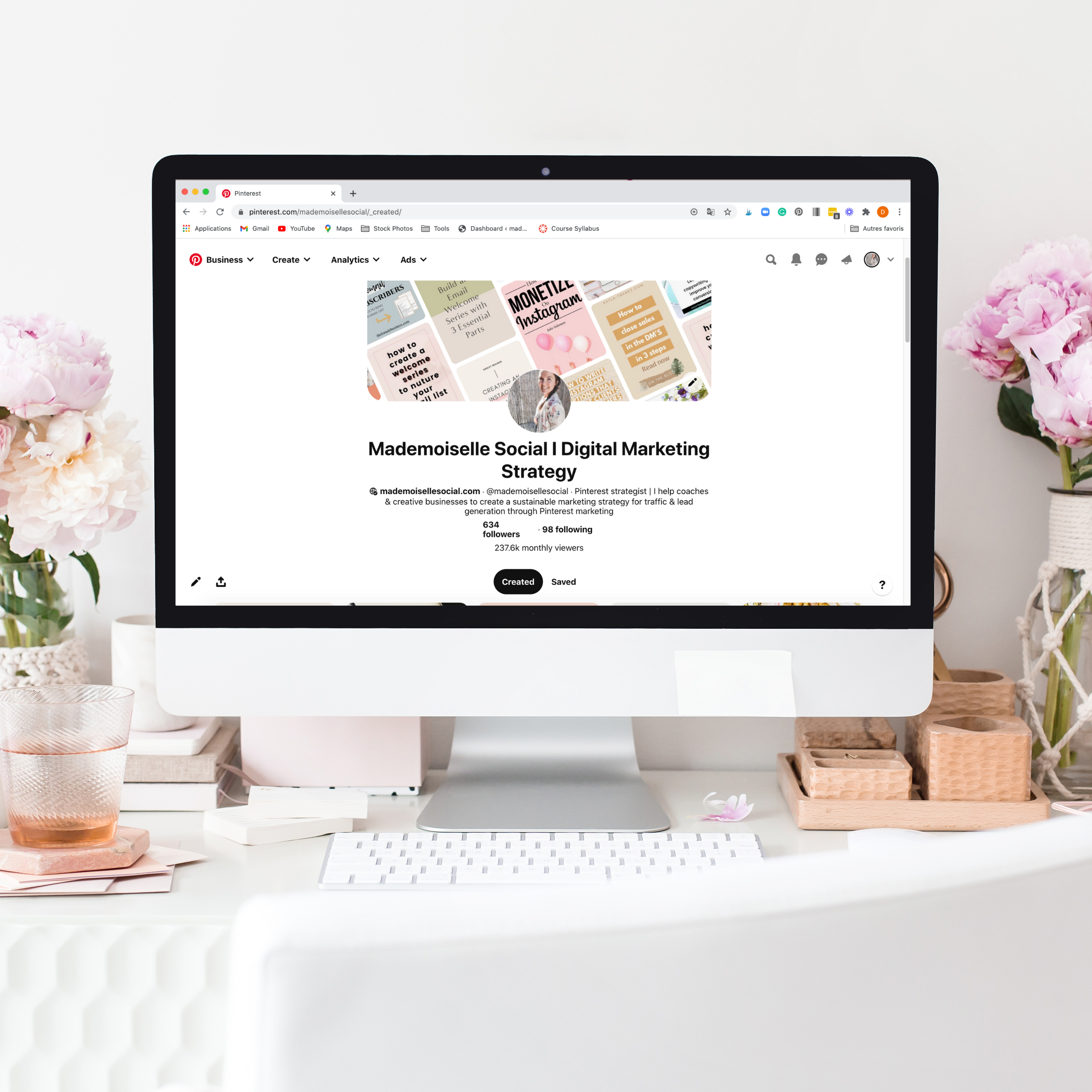About me
I'm Domitille! I help service based businesses DIY their Pinterest marketing so they can create a sustainable visibility strategy for their business.
I’m excited you’re thinking about creating your Pinterest business account because that’s the first step to a successful Pinterest marketing strategy! Although, I get that it’s not always simple to get started so let’s make this one extra easy for you: let’s create your Pinterest business account in less than 5 minutes!
Why a Pinterest business account?
Before we dive in, let’s see why you absolutely need a business account to market your coaching business on Pinterest.
It’s mandatory
Let’s start with, it’s mandatory… Yep, if you want to market your business on Pinterest, Pinterest requires you to have a business account in their terms of use! It’s not even a question of what benefits you’d get from it, you have to convert to a business account to use Pinterest as a business owner and that’s it!
Get access to Pinterest analytics
But let me tell you all about the benefits of having a business account! Once you convert to a business account, you have access to Pinterest analytics, which are super useful! With Pinterest analytics, you can track how many clicks your website receives per month, what kind of pins perform the best on your account, and what kind of content your audience engages with the most!
The best part about Pinterest analytics is the audience insights though… Pinterest gives you a snapshot of what pinners, in general, and what your engaged audience (pinners that interact with YOUR content) are more likely to engage with as well!
See, Pinterest gives you a clear insight of what their users are looking for so you can create content that they will engage with, which will in return allow you to drive traffic to your content very easily!
Related: How to use Pinterest analytics for your Pinterest marketing strategy
Oh, and one last thing, if you ever consider using promoted pins (the Pinterest ads), you’ll need a business account as well anyway!
Should you create a new account or convert your existing account?
All right, let’s answer one of the biggest questions I get when it comes to creating a Pinterest business account: should you convert an existing account or should you create a new one?
And, that depends! I know, I know, boring answer but here’s how you can decide:
If you’ve been using a personal Pinterest account for a long time, chances are that you have a bunch of pins that are not related to your business and that can hurt your reach once you turn into a business account. In that case, it might be easier, and less time-consuming, to just create a new account that will focus on your coaching business.
If you barely use your personal account, you probably don’t have a lot of boards and pins, then you’ll want to convert your personal account to a business one. You’ll need to clean up a little by turning all your boards that are not business-related secret.
On top of that, Pinterest made it easy to switch from personal to business by allowing you to add a business account to your existing personal one.
So let’s recap, you can either:
- Create a brand new business account
- Add a new business account linked to your personal account (which is like creating a new one but you can easily switch between the two)
- Convert your personal account to a business account
Ultimately, it doesn’t matter if you’re creating a brand new account or converting an existing one. As long as you clean and optimize your account so it is 100% business-related, the choice is yours!
Related: 5 Easy Steps to Optimize Your Pinterest Profile
How to create a Pinterest business account
Brand new Pinterest business account
If you’re creating a brand new one, follow the next steps:
- Log out of your personal account if you have one
- Create a business account
- Click on “add a free business account” and “get started”
Linking a Pinterest business account to your personal account
If you’re linking a new business profile to your personal account, follow these steps:
- Make sure you’re logged in on your personal account
- Open your options menu by clicking on the arrow on the top-right corner of your screen
- Click to “add a free business account” and “get started”
Converting a personal account to a business account
If you’re converting your personal account to a business account, follow these steps:
- Once you’re logged in on your personal account, click on the top right corner of your screen to access your options
- Click on “settings”
- Then, click on “account settings”
- And finally, click on “convert to a business account”
Setting up Your Pinterest Business Account
The next steps are the same for everyone:
- Follow the prompts
- Add a profile picture, your business name and your website
- Select the focus of your business
- Don’t worry about the ads prompts, you can select “I’m not sure yet” and come back to it later
- Exit the prompts to access your business profile!
And that’s it! You just created your Pinterest business account and you’re now ready to get started with Pinterest marketing! Your first step is to optimize your account to make sure you’re attracting the right people! Not sure how to do that? Check out the free Pinterest Roadmap below for a step-by-step guide!

LIKE THIS ARTICLE? SHARE IT ON PINTEREST
Other Pinterest topics you’ll find helpful:
Leave a Reply Cancel reply
This site uses cookies to ensure you get the best experience. By using our website you agree to our Privacy policy and our cookies usage.
Got it, thanks!